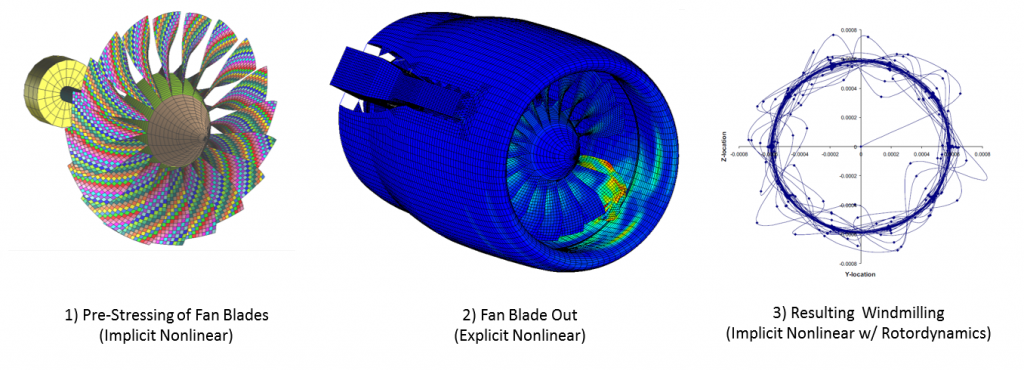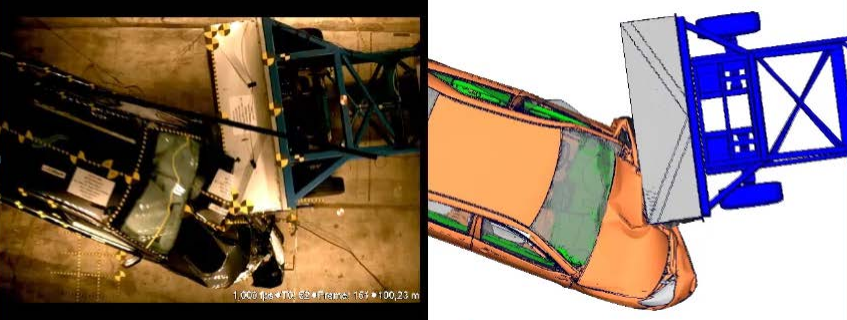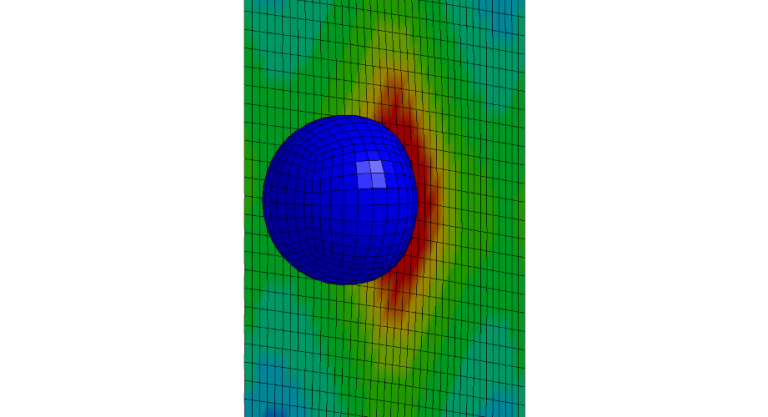Choosing the Right Finite Element Analysis (FEA) Software for Your Needs
From firsthand experience, I know how essential it is to have the right simulation tools in your arsenal. Finite element analysis (FEA) software has become essential for predicting product performance, optimizing designs, and ensuring quality, ultimately saving significant time and money compared to physical prototyping.

But with all the different FEA solutions out there, it can be tough to know which one is the right fit for your needs. Do you go with the industry heavyweights like ANSYS and ABAQUS? Or maybe the more specialized options like NASTRAN and LS-DYNA are a better match for your particular engineering challenges? And then there’s COMSOL Multiphysics – a powerful all-in-one platform that can handle a wide range of physics-based simulations.
I know it’s a lot to consider. I’ve wrestled with this decision myself a few times, which is why I wanted to break down the key strengths and use cases of some of the top FEA software options on the market. Hopefully, this will help you determine which one best fits your organization.
ANSYS Mechanical
ANSYS is pretty much a household name when it comes to engineering simulation, and for good reason. Their Mechanical module is an absolute workhorse, with robust solver capabilities for everything from linear to highly nonlinear analyses.
What I really love about ANSYS Mechanical is how seamlessly it integrates with CAD – you can import models from a ton of different file formats without any headaches. And the material library is insanely comprehensive, with data on thousands of different metals, polymers, composites, and other engineering materials.
The post-processing and visualization tools in ANSYS are also top-notch, making it easy to interpret and communicate your simulation results. Plus, the ability to couple different physics disciplines (structural, thermal, fluid, etc.) in a single analysis is a huge plus for tackling complex, real-world problems.
The main downside of ANSYS is the cost – it’s definitely on the pricier side, especially for smaller organizations or individual users. But if you need leading-edge FEA capabilities and don’t mind the higher price tag, ANSYS is hard to beat.
ABAQUS/CAE by Dassault Systèmes
Another industry titan, ABAQUS is particularly well-suited for advanced, nonlinear analyses in sectors like aerospace, automotive, and defense. Its ABAQUS/CAE package provides a unified environment for modeling, simulating, and visualizing a wide range of structural, thermal, and other physics-based problems.
What sets ABAQUS apart is the depth of its material modeling capabilities. The software has an extensive library of constitutive models for metals, composites, polymers, and more – crucial for capturing the complex behavior of advanced engineering materials. The contact and constraint modeling is also incredibly robust, making it easier to simulate real-world assembly and loading conditions.
Another bonus is the built-in scripting language (ABAQUS/CAE Python), which gives experienced users a ton of flexibility to customize and automate their workflows. This is a big plus for organizations with specialized simulation needs.
The steep learning curve and premium pricing of ABAQUS may be a barrier for some users, but if you need cutting-edge nonlinear FEA capabilities, it’s definitely worth a look.
MSC NASTRAN
While ANSYS and ABAQUS are the FEA powerhouses, MSC NASTRAN has carved out a niche for itself as the go-to software for structural analysis, particularly in the aerospace industry.
NASTRAN excels at linear and nonlinear structural analyses, with advanced features like embedded fatigue and fracture mechanics modeling. The solver is known for its speed and efficiency, making it well-suited for analyzing large, complex assemblies.
One of NASTRAN’s key advantages is its broad integration with CAD/CAE tools. It plays nicely with everything from CATIA and Pro/ENGINEER to Siemens NX and Creo Parametric. This makes it a great fit for companies with established PLM ecosystems.
The downside of NASTRAN is that it’s primarily focused on structural mechanics, so if you need to model multi-physics phenomena, you may have to look elsewhere. But for aerospace, automotive, and other industries where structural integrity is paramount, NASTRAN is tough to beat.
LS-DYNA
Where NASTRAN shines for linear/static analyses, LS-DYNA is the FEA software of choice for highly nonlinear, dynamic simulations. Originally developed for the automotive industry, LS-DYNA is particularly adept at modeling complex material behavior, large deformations, and short-duration impact events.
LS-DYNA’s solver is massively parallel, allowing it to crunch through computationally-intensive simulations in a fraction of the time of other FEA packages. This makes it invaluable for automotive crash testing, explosions, and other rapid dynamic scenarios.
The software also has a wide range of specialized capabilities, from advanced contact algorithms to integrated tools for occupant safety and pedestrian protection analysis. While the learning curve is fairly steep, LS-DYNA provides an unparalleled level of fidelity for certain classes of engineering problems.
COMSOL Multiphysics
Unlike the other FEA solutions we’ve covered, which are generally focused on structural mechanics, COMSOL Multiphysics is a true multi-physics simulation platform. It allows you to model and couple a wide range of physical phenomena – everything from electromagnetics and heat transfer to fluid dynamics and chemical reactions.
COMSOL’s multifaceted approach makes it highly versatile, especially for research and development work. The live-link with MATLAB also provides substantial flexibility, allowing you to incorporate custom mathematical models and optimization routines.
Where COMSOL really shines is in its ability to tackle complex, multi-disciplinary problems. Whether you’re designing a microfluidic device or analyzing the thermal management of an electric vehicle battery, COMSOL provides a unified environment to model all the relevant physics.
The tradeoff is that COMSOL requires a deeper understanding of the underlying physical principles compared to more specialized FEA tools. But for organizations with the right simulation expertise, it can be an incredibly powerful solution.
Choosing the Right FEA Software
Ultimately, there’s no one-size-fits-all answer when it comes to FEA software. The “best” solution will depend on your specific simulation needs, budget, and the expertise of your engineering team.
| Software | Best Use Cases | Notable Downsides |
|---|---|---|
| ANSYS | – General-purpose structural analysis – Coupled multi-physics analysis | – High cost for smaller organizations |
| ABAQUS | – Complex materials – Advanced nonlinear simulation | – Steep learning curve – Premium pricing |
| NASTRAN | – Large structural assemblies – Linear & nonlinear structural analysis | – Primarily focused on structural mechanics |
| LS-DYNA | – Crash simulations – Impact events – Short-duration dynamics | – Complex user interface – High learning curve |
| COMSOL | – Multi-disciplinary problems – Research and development | – Requires deep understanding of physics principles |
If you’re doing primarily structural analyses, ANSYS, ABAQUS, and NASTRAN are all solid options. ANSYS and ABAQUS offer the most comprehensive feature sets, while NASTRAN is especially efficient for large-scale structural models.
For dynamic, nonlinear problems like impact and crash testing, LS-DYNA is pretty much unparalleled in terms of solver performance and specialized capabilities.
And if you’re tackling multi-physics challenges that span different engineering disciplines, COMSOL Multiphysics provides an incredibly flexible and integrated simulation environment.
The key is to thoroughly evaluate your requirements, then try out a few different options through proof-of-concept studies or trial licenses. Don’t be afraid to mix and match either – many organizations will use a combination of FEA tools to cover all their bases.
Whichever solution you choose, make sure you invest in proper training and support to get the most out of your simulation software. With the right tools and expertise, FEA can be a total game-changer for engineering design and analysis.
Have a question or comment? Join the discussion here.