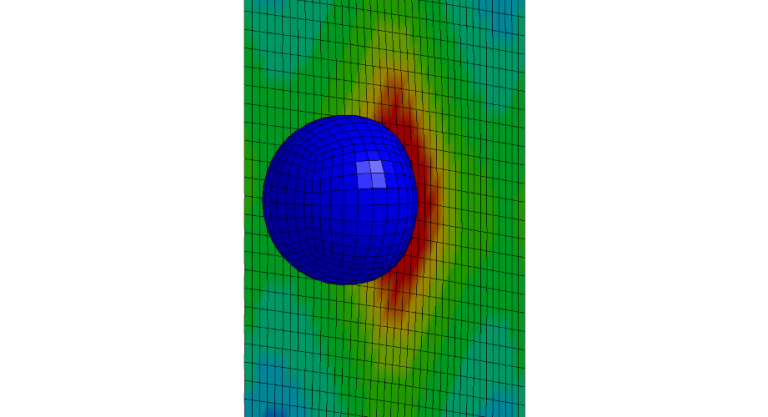Top Free Options for Finite Element Analysis (FEA)
Imagine diving into the world of engineering simulation, running sophisticated tests on your designs, and solving complex problems—all without spending a dime. That’s the magic of free finite element analysis (FEA) tools. While premium FEA software often comes with a steep price tag, a goldmine of free options—from open-source solutions to student editions of top-tier tools—offers an exciting gateway for students, hobbyists, and budget-conscious engineers.
In this article, we’ll explore some of the best free FEA tools available today, breaking them down into open-source options, free-limited commercial versions, and student editions. Let’s get started!
Open-Source FEA Solvers: Freedom and Flexibility
Open-source FEA solvers put the power in your hands, offering complete control over simulations and workflows. While they often come with a steeper learning curve, these tools deliver unmatched customization and flexibility.
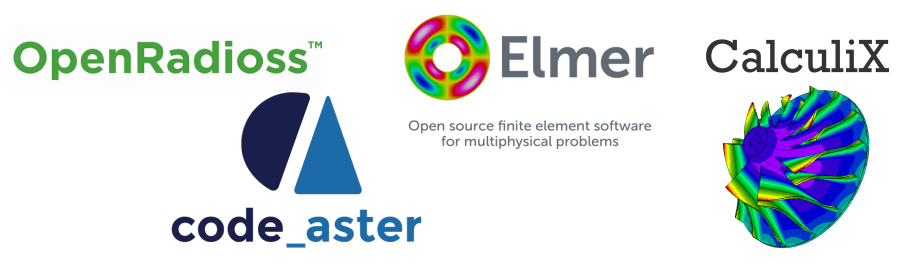
OpenRadioss
Built on Altair’s Radioss, OpenRadioss is a robust open-source solver designed for dynamic and nonlinear problems. It’s particularly well-suited for automotive and crash applications. With a focus on collaboration, it’s perfect for engineers and researchers seeking flexibility and performance.
- Highlights:
- Advanced solver capabilities for impact and transient analysis
- Strong focus on automotive and impact applications
- Compatible with LS-DYNA keyword format
- Best For: Engineers tackling explicit dynamic analysis for automotive or impact simulations
- OpenRadioss GitHub
Code_Aster
Code_Aster, developed by EDF, is a feature-rich open-source FEA solver supporting mechanical, thermal, and multi-physics simulations. Its integration with Salome provides seamless preprocessing, making it ideal for advanced users and researchers tackling complex engineering problems.
- Highlights:
- Extensive features
- Integration with the Salome platform for preprocessing
- Vibrant user community
- Best For: Researchers and professionals handling multi-physics and advanced structural analyses
- Code_Aster Official Site
Elmer FEM
Elmer FEM, created by CSC in Finland, excels in multi-physics simulations, including fluid-structure interaction and thermal analysis. With a modular design, a GUI, and robust documentation, it’s user-friendly yet powerful, perfect for beginners or researchers exploring diverse phenomena.
- Highlights:
- Modular design
- GUI availability
- Robust documentation
- Best For: Beginners and researchers exploring fluid-structure interaction and thermal analyses
- Elmer FEM Official Site
CalculiX
CalculiX is a lightweight, efficient open-source solver tailored for structural and thermal simulations. Its compatibility with Abaqus input files and support for nonlinear analyses make it a go-to for engineers handling smaller projects with high computational efficiency.
- Highlights:
- High computational efficiency
- Supports linear and nonlinear problems
- Dynamic contact simulations
- Best For: Structural engineers managing small to medium-sized projects
- CalculiX Official Site
Free-Limited Versions of Commercial Solvers: A Taste of Premium
Some of the industry’s most respected FEA tools offer free versions with limited capabilities—an ideal starting point for tackling small projects or mastering the basics of professional-grade software.

LS-DYNA Free Version
LS-DYNA’s free version offers dynamic, nonlinear analysis capabilities with a limit of 128K nodes/elements. Known for crash and impact simulations, its high-performance solvers make it a fantastic tool for students and researchers exploring complex, explicit dynamic problems.
- Highlights:
- Supports up to 128K nodes/elements
- High-performance FEA for complex dynamic simulations
- Ideal for high-speed dynamic scenarios
- Best For: Students and researchers focusing on impact simulations or explicit analysis
- LS-DYNA Free Version
Fusion 360 Personal Use
Fusion 360’s free version integrates CAD with FEA, offering linear static and basic dynamic simulations in a cloud-based environment. Its intuitive interface and collaboration features make it a perfect choice for students and hobbyists tackling straightforward engineering tasks.
- Highlights:
- Combines CAD and simulation features in a cloud-based platform
- Offers both static and dynamic simulation capabilities
- User-friendly interface
- Best For: Hobbyists and students working on linear static analyses or smaller projects
- Fusion 360 Free Access
SimScale Community Plan
SimScale’s Community Plan provides free access to cloud-based FEA, CFD, and thermal simulations. Perfect for small public projects, its collaborative platform allows users to learn, share, and perform structural analyses from anywhere, opening doors to modern workflows.
- Highlights:
- Collaboration-friendly
- Cloud-friendly workflows with community-driven sharing
- Supports structural, thermal, and fluid flow simulations
- Best For: Small-scale simulations and those eager to explore cloud-based solutions
- SimScale Community Plan
Student Editions: Industry Tools for Tomorrow’s Engineers
Leading FEA software providers recognize the value of fostering future talent, offering free or discounted student editions that provide invaluable hands-on experience with professional-grade tools.
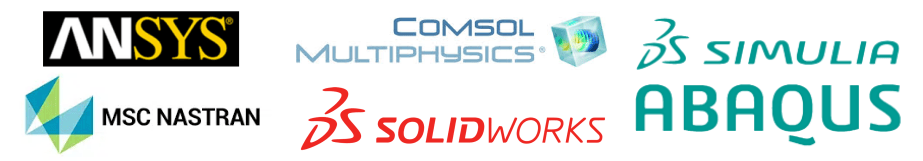
ANSYS Student Edition
The ANSYS Student Edition is a free, powerful introduction to industry-standard simulation, supporting structural, thermal, and fluid analyses. With a 32K node limit, it’s an excellent way for students to gain experience with robust, scalable tools for engineering challenges.
- Highlights:
- Industry-standard FEA software for complex simulations
- Comprehensive analysis for structural, thermal, and fluid dynamics
- Limitations on model size (32,000 nodes)
- Best For: Students learning high-accuracy, multi-physics simulations
- ANSYS Student Edition
Abaqus Student Edition
Abaqus Student Edition delivers advanced FEA and multi-physics capabilities with a 1,000-node limit, ideal for small-scale academic projects. Widely used in aerospace and automotive fields, it’s perfect for learning non-linear simulations and exploring complex material behaviors.
- Highlights:
- Powerful for complex material models and non-linear problems
- Ideal for advanced problems like fatigue and thermal analyses
- Node limitation of 1,000
- Best For: Students handling sophisticated, small-scale academic projects in structural mechanics
- Abaqus Student Edition
SolidWorks Student Access
SolidWorks Student Access blends CAD with simulation, enabling stress, motion, and thermal analysis. With an intuitive interface and robust tools, it’s perfect for academic use, allowing students to learn practical design and simulation skills seamlessly.
- Highlights:
- Intuitive interface and integration with SolidWorks CAD tools
- Offers simulation tools for stress, thermal, and motion analysis
- Available via educational institution licenses
- Best For: Students eager to gain practical engineering skills
- SolidWorks Education Program
COMSOL Multiphysics Academic License
COMSOL’s student licenses offer multi-physics capabilities for academic use, ideal for coupling phenomena like thermal, structural, and fluid analyses. Affordable and versatile, it’s a top choice for mastering advanced simulations in an integrated environment.
- Highlights:
- Multi-physics simulation software with high customization
- Supports a wide range of applications, including structural analysis
- Ideal for coupling different physical phenomena in simulations
- Best For: Students looking for experience with COMSOL
- COMSOL Academic Licensing
Nastran Free Version
Nastran’s free version provides efficient structural analysis with limited model sizes, making it an excellent tool for smaller-scale projects. Its robust solvers handle linear and nonlinear problems, offering a taste of high-precision engineering workflows.
- Highlights:
- Reliable solver for precision engineering tasks
- Supports a variety of simulation types, including thermal and dynamic
- Limited in model size and software capabilities
- Best For: Students and professionals looking to explore Nastran’s core capabilities
- Nastran Free Version
Harnessing Free FEA Tools for Success
Whether you’re a student dreaming of an engineering career, a hobbyist tackling personal projects, or a professional exploring new tools, free FEA options make simulation more accessible than ever.
- Open-Source Solutions: Tools like Elmer FEM and Code_Aster empower users with unparalleled customization and flexibility.
- Free-Limited Versions: Industry heavyweights like LS-DYNA and Fusion 360 offer a glimpse into professional-grade analysis without the cost.
- Student Editions: Dive into powerful platforms like ANSYS and Abaqus to sharpen your skills and prepare for real-world challenges.
By leveraging these tools, you can unlock a world of engineering possibilities and build expertise—all while keeping your budget intact.
Have questions or experiences to share? Let’s keep the conversation going here!